





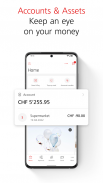
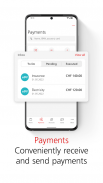


UBS & UBS key4

UBS & UBS key4의 설명
이는 이러한 디지털 서비스의 혜택을 누릴 수 있는 모든 UBS 고객(미국 및 호주 제외)을 위한 UBS 모바일 뱅킹 앱입니다.
우리 앱에서 사용 가능한 기능은 귀하의 거주지에 따라 다를 수 있습니다.
스위스에 거주하는 경우 앱을 통해 직접 디지털 제품 라인 UBS key4를 열 수 있습니다.
• 프라이빗 뱅킹을 위한 UBS key4 뱅킹
• SA 또는 SARL 설립을 위한 UBS key4 비즈니스
모바일 뱅킹 앱을 사용하기 위한 요구사항을 충족하시나요?
• Android 버전 9.0 이상이 설치된 스마트폰, Android 버전 10.0 이상의 UBS key4로 계좌를 개설하는 경우
• 귀하는 UBS 그룹 회사의 고객이며 UBS의 해당 디지털 서비스 혜택을 받습니다.
우리 모바일 뱅킹 앱은 얼마나 안전합니까?
즉, UBS 모바일 뱅킹은 최첨단 보안을 제공합니다.
어떻게? 우리의 보안 개념은 귀하를 4배로 보호합니다. 우리는 Access App 또는 Access Card를 통해 귀하를 고유하게 식별합니다. 보안 설정을 정의하고 실시간 알림을 활성화하면 보안을 더욱 강화할 수 있습니다. 또한, 우리는 인공 지능을 사용하여 특정 거래의 불규칙성을 확인합니다. 그리고 우리는 귀하가 인터넷을 안전하게 사용할 수 있도록 도와드립니다. ubs.com/security에서 보안 권장 사항을 확인하세요.
추가 정보:
UBS Switzerland AG 및 UBS Group AG의 기타 미국 외 자회사는 UBS 및 UBS key4 모바일 뱅킹 앱("앱")을 미국 및 호주 고객을 제외하고 이러한 서비스의 혜택을 받는 기존 고객에게만 제공하도록 만들었습니다.
미국이나 호주 및/또는 기타 국가의 App Store에서 앱을 다운로드할 수 있다는 사실은 거래를 시작하라는 권유, 제안 또는 추천을 구성하지 않으며 클라이언트에 대한 권유 또는 제안으로 이해되어서는 안 됩니다. 앱을 다운로드하는 사람과 UBS Switzerland AG 또는 기타 UBS Group AG의 미국 외 자회사 간의 관계.
























